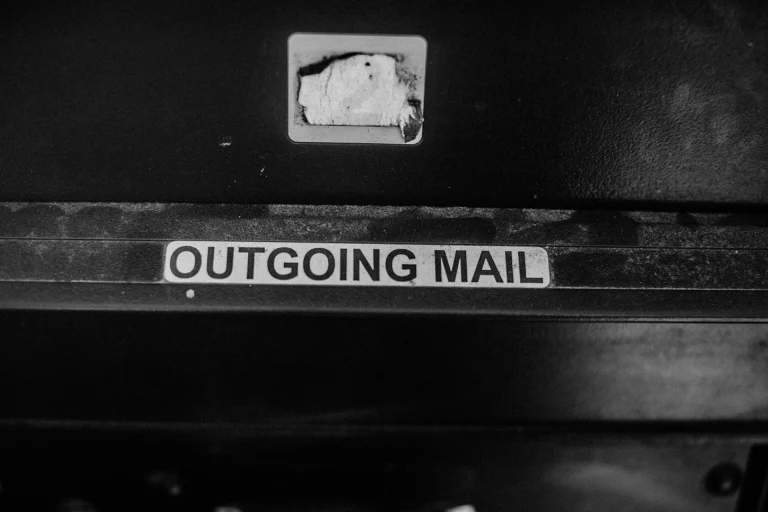Prepare for the transition from PHP 7 to PHP 8
We already know that the 7.x branch of PHP is no longer improved since November 21, 2021. But as of November 28, 2022, there will be no more security fixes either.
Thus, any website that still uses a 7.x version of PHP beyond November 28 could become vulnerable without patches being available.
How to update PHP
Changing from PHP version 7 to version 8 is a fairly simple manipulation that is handled in the control panel of your web hosting. However, to minimize risks, it’s important to be aware of the differences between PHP versions.
Naturally, this information is a bit raw for the non-expert. It may be difficult, based on this reading, to figure out if the update will break your site.
As with any update, it is a process that involves some risks of damage to your website This can affect the visual appearance of your site or even its functionality.
We developed a procedure to minimize the risk of data loss or damage following a PHP version upgrade At SatelliteWP, this is our raison d’être: to minimize the risk!
Steps for upgrading PHP
- Make a backup copy
We can’t say it enough, before making a change that can have a major impact on the visual or functionality of your WordPress site, make a backup! - Setup a staging environment
- Update to PHP 8.x
Warning! If you are several versions behind, we strongly suggest that you go step by step. For example, to go from PHP 7.3 to 8.1, you will first have to go to 7.4, then to 8.0 and finally to 8.1 by correcting the problems as and when necessary. The strategy may vary depending on the site and the expertise of the person who is doing it. - Ensure that the site is working properly (appearance, functionality, errors)
A tip: document each of the bugs and their solution, because you will have to repeat these same actions when upgrading on the live environment. - Make the necessary corrections (if needed)
- Revalidate
- Upgrade the php version on the live server
Some hosts provider may allow you to modify the PHP version, others do not. If this is the case, you will need to request this from your host. If your host does not allow you to upgrade PHP to at least 8.0, consider this a “red flag” This means that your web host cares little about the protection of your data. Migrate your WordPress site as soon as possible! - Repeat on the live environment the fixes you made to your staging environment
- Validate the proper functioning on the LIVE site
For someone experimented, the process could easily take a few hours. However, this may take longer, depending on the number of fixes required in case of a break or if your site contains custom code.
WordPress experts to help you move to PHP 8.x
In many cases, upgrading PHP version will have no impact, especially if your entire WordPress site (core, themes, extensions) is updated regularly and your site is hosted by a provider who cares about maintaining their servers.
However, It can be risky to move from PHP 7 to 8 without having a WordPress expert to turn to in case of technical problems. Hopefully, our team is here to support you if anything goes wrong!
You only need to subscribe to one of our flexible WordPress maintenance plans This will allow you to focus on growing your business, while we manage the technical aspect of your website.