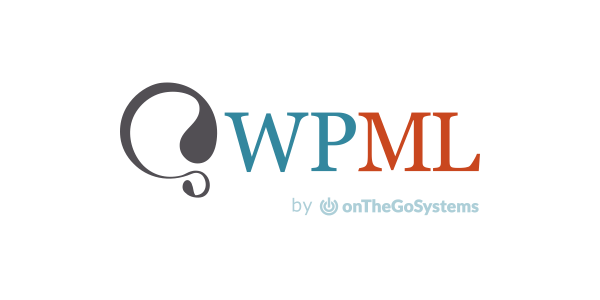WordPress Maintenance Plans
Your website works for you 24 hours a day, give it the maintenance it deserves.
Choose the right package for your site!
Subscriptions are available in monthly or annual plans – save 15% in annual mode!
Essential
The foundation for your peace of mind
from
149 $
per month
- Health Assessment
- Daily Backups
- Monitoring - 30 min
- Security Scans
- Security Plugin
- Software Updates
- Monthly Report
Popular
Growth
For e-commerce, complex sites and high volume
from
289 $
per month
- Plus...
- Monitoring - 15 min
- Malware Cleanup
- Domain Expiration
- SSL Expiration
- Transactional Emails
- WooCommerce Support
Professional
For constant web development needs.
from
529 $
per month
- Plus...
- Monitoring - 5 min
- SSH Support
- Application Firewall
- Free Software Licenses
- External SMTP Gateway
- Priority Support
All prices are in Canadian dollars ($ CAD)
Compare Plans
| ESSENTIAL | GROWTH | PROFESSIONAL | |
|---|---|---|---|
| Backups – Remote (cloud) – Frequency – Retention | ✓ Daily 90 days | ✓ Daily 90 days | ✓ Daily 90 days |
| Security – Security Scan – Security extension – Disinfection – Application Firewall | ✓ ✓ Optional – | ✓ ✓ Included – | ✓ ✓ Included ✓ |
| Monitoring – Availability – Domain expiration – SSL expiration | 30 min – – | 15 min ✓ ✓ | 5 min ✓ ✓ |
| Updates – WordPress – Extensions – Themes | ✓ ✓ ✓ | ✓ ✓ ✓ | ✓ ✓ ✓ |
| Emails – Usage of an SMTP – External SMTP connection | – – | ✓ – | ✓ ✓ |
| Compatible – Multilingual – Multisite – E-commerce – SSH access | ✓ – – – | ✓ ✓ ✓ – | ✓ ✓ ✓ ✓ |
| Development – Prepaid hours – HTTPS Conversion – Server Migration – Access to our licenses – Test environment | Optional Optional Optional – – | Optional Optional Optional – – | Optional Optional Optional ✓ ✓ |
| Technical Support – Monthly report – Bilingual staff – Priority access – Health check-up | ✓ ✓ – Included | ✓ ✓ – Included | ✓ ✓ ✓ Included |
| Choose | Choose | Choose |
Need more explanations about the plans?
See the features of all our packages
Compare Plans
|
Es |
Cr |
Pr | |
|---|---|---|---|
|
Audit |
✓ |
✓ |
✓ |
|
Backups |
✓ |
✓ |
✓ |
|
Monitoring |
✓ |
✓ |
✓ |
|
Security |
✓ |
✓ |
✓ |
|
Updates |
✓ |
✓ |
✓ |
|
Domain / SSL |
– |
✓ |
✓ |
|
Disinfection |
– |
✓ |
✓ |
|
SMTP |
– |
✓ |
✓ |
|
Firewall |
– |
– |
✓ |
|
Multilingual |
✓ |
✓ |
✓ |
|
Multisite |
– |
✓ |
✓ |
|
Ecommerce |
– |
✓ |
✓ |
|
SSH |
– |
– |
✓ |
|
Priority |
– |
– |
✓ |
|
Reports |
✓ |
✓ |
✓ |
Need more explanations about the plans?
See the features of all our packages
Industry-recognized experts
Our expertise is recognized by leaders in the WordPress community.

What are the steps of
Starting a maintenance package?
01
System Connections
Once we receive your credentials, your WordPress website is added to our maintenance systems. It’s a start!
02
Health Assessment
A WordPress expert performs a health assessment of your website, followed by a phone call explaining our recommendations.
03
Software Updates
Your website receives the necessary attention as we apply any fixes and recommendations identified during the health assessment.
04
Ongoing Maintenance
That’s it! Your website is now up to date and can benefit from all the maintenance tasks associated with the plan you’ve chosen.
What is a health check-up when
I buy a maintenance package?
Our systems collect technical data from your domain name, web hosting and WordPress website. Then, the complete data analysis is performed by one of our experts, based on our expertise of more than 15 years in web hosting and WordPress.
A simple-to-follow system of colored chips is used for all the areas reviewed in the Health Assessment. Each chip provides a quick understanding of the criticality and speed with which each aspect must be dealt with in order to improve your website.
For each of the elements contained in the Health Assessment, if we deem that an adjustment would be desirable, we will issue a recommendation. These are simple to understand and you may fix them yourself or mandate us to do the work.
Once the Health Assessment is provided to you, it’s yours to do as you please, you may share it with your team and your collaborators. An explanatory call is then scheduled to present you with our findings, review what you did well, discuss our recommendations as well as answer any of your question you may have!

Any questions on how we work?
Here’s what we get asked the most often!

Need assistance?
Choosing the right maintenance plan can seem complicated. Let us help you!
"*" indicates required fields
You may also call us: