Increase productivity with online forms
Companies are constantly looking for ways to increase the productivity of their teams. This productivity is often associated with technological tools. One of the most underrated tools from our customers: online forms!
Here are some examples of simple use cases where online forms can make your life easier:
- Contact form (a classic!)
- Request for technical support
- Request information
- Registering for a service
- Admission Questionnaire
- Request for computer access
- And more!
Consider replacing all the paper forms you have!
Your website is a target…
We’re all in hackers’ crosshairs. Get your free analysis of your current situation in less than 5 minutes.
Improved productivity
Forms on WordPress are a bit like automated personal assistants. They collect, sort, and organize the information for you, without ever getting tired. Here’s how they can turn your website into a productivity machine.
Get complete information
When your customers fill out forms, you can structure the questions so that you get all the information you need from the start. No need for multiple back and forth emails to fill in missing information.
Each form can be designed to ensure that nothing is forgotten by specifying which fields are required and which will be optional. In addition, the format of the data can be forced via a list of predefined answers or a specific format to be respected. For example, a phone number should only contain digits and in Canada, its length is set to 10 characters. These validations can be done in real time!
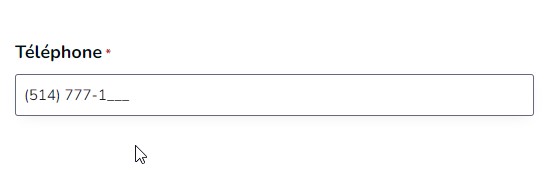
Reduce processing times
By automating the collection of information via forms, you reduce human error. Fewer errors mean fewer corrections to make, which significantly speeds up your processes.
For example, a well-designed form may include drop-down menus, checkboxes, and pre-filled text fields to guide the user and minimize the chance of errors.
Let’s say you ask for a customer’s city of residence via a text field rather than a drop-down list. The results for the city of “Montreal” could lead to surprising results:
- Montreal
- Montreal
- MTL
- Mtl
These 4 options are different, but valid! Now let’s add a few possibilities already seen in the past in such a scenario:
- Monteral
- Montreal
- Mntreal
- Mnotreal
- Etc.
Quickly, values become difficult to manage. In addition, if you want to identify how many people from “Montreal” have filled out the form, you will have to manually identify all similar entries in order to get an accurate result.
Using a drop-down menu that allows you to choose your city can standardize data collection and speed up the creation of your reports.
Facilitate decision-making
Forms allow you to collect and centralize valuable data. With the right tools, you can easily analyze the data collected to make informed decisions. Data export can be done via Excel, CSV or Google Sheets and you will be able to react more efficiently.
Whether it’s to understand your customers’ preferences or to analyze trends in support requests, the structured data provided by forms can become a real gold mine.
Task automation
A connection to your tools
Forms can be integrated with other tools you already use, such as your CRM (Customer Relationship Management), marketing automation software, or even online payment services. By automating these connections, you reduce manual work and ensure that all information flows effortlessly between your different systems.
On the SatelliteWP website, you may have noticed the presence of forms at the bottom of the service pages. When completed, the data in the form is sent to us by email, but also added to our CRM so that a team member has a task to contact the potential customer. All this, without manual intervention!
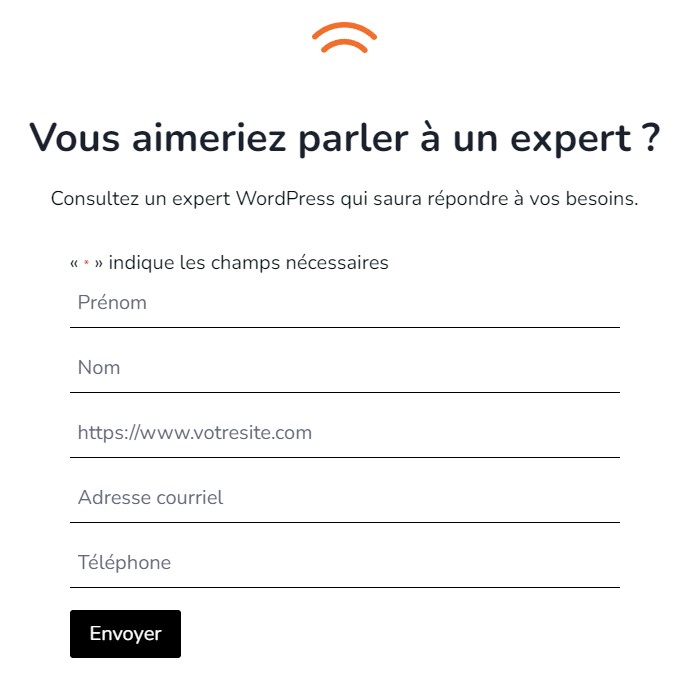
Instant Responses
With smart forms, you can set up automatic replies. For example, after submitting a contact form, a confirmation email can be sent instantly to the user, improving the customer experience.
Also on our website, we have created a free analysis tool that allows you to generate a recommendation report automatically based on the answers submitted. Before implementing this tool, an analyst had to create the report manually with a delay of several hours. Now it’s all instant!
Reporting
By combining forms with analytics tools, you can generate detailed reports on submissions, technical support requests, and more. This gives you an overview of trends and performance in your campaigns or services. This data is crucial to adjust your strategies as quickly as possible.
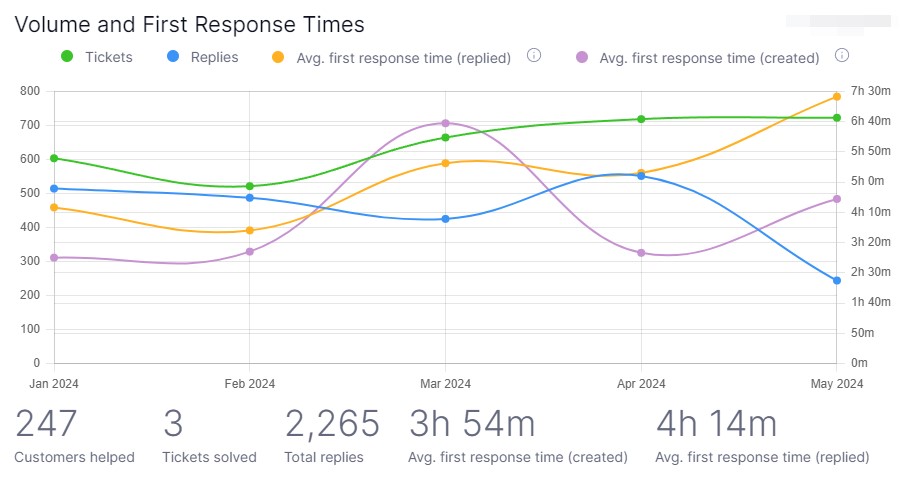
In conclusion
Forms on WordPress aren’t just fields to fill out. They are powerful tools that increase your productivity, reduce errors, facilitate decision-making, and automate tasks.
By investing a little time to design them well and integrate them into your processes, you can transform the way you manage information on your website.
Are you able to identify opportunities to increase productivity within your company by adjusting current forms or creating new forms?
Our experts can help you set up simple or complex forms that will help your operations, contact us !






